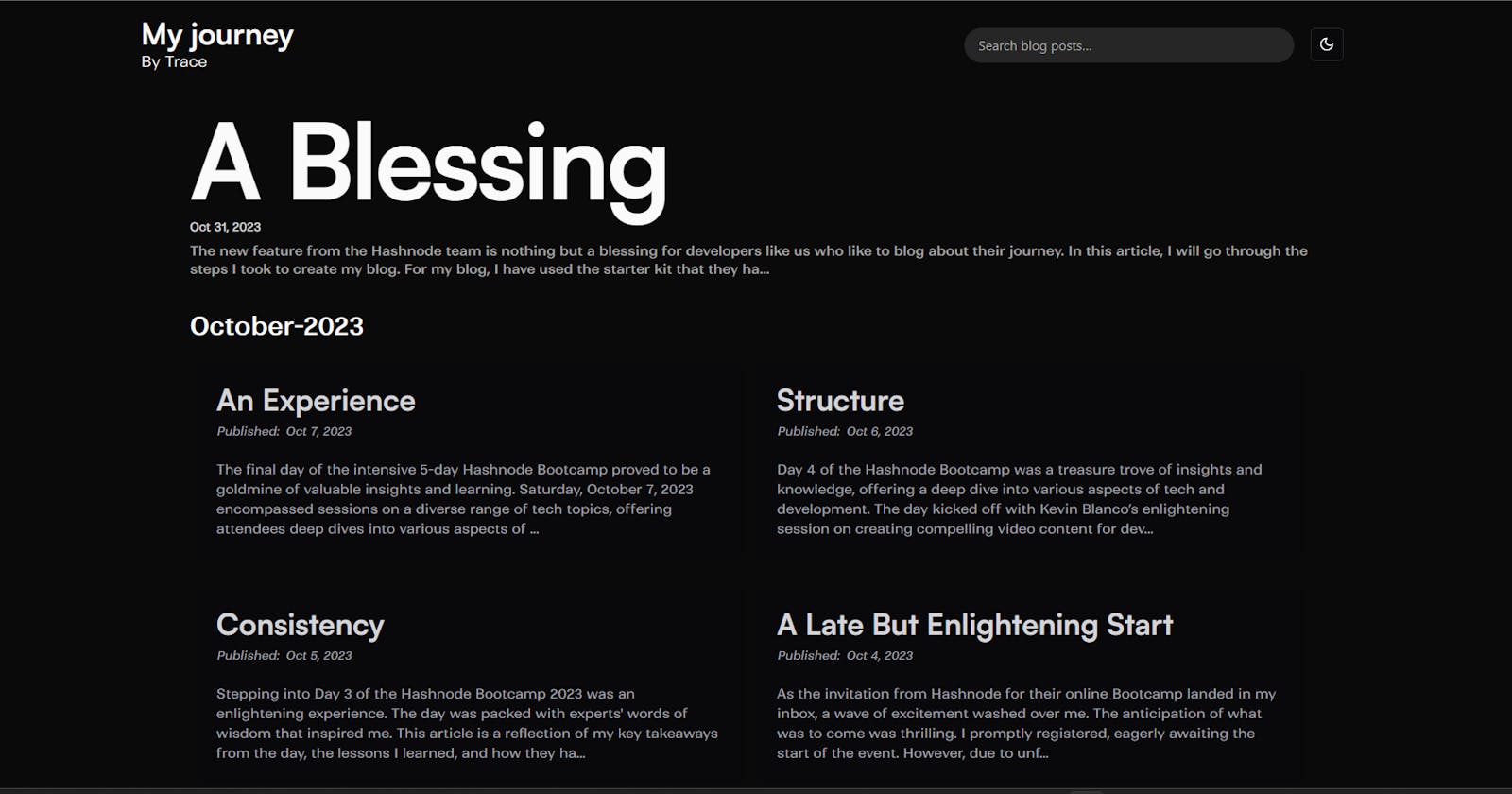Table of contents
The new feature from the Hashnode team is nothing but a blessing for developers like us who like to blog about their journey.
In this article, I will go through the steps I took to create my blog.
For my blog, I have used the starter kit that they have provided.
Since I have used the starter kit, it has been nothing but a breeze to get it working locally with the provided packages. The steps I followed to run it locally are:
Forked the official repo
Cloned to repo
cd starter-kit
cd packages/blog-starter-kit/themes/enterprise
change the env.example file to env.local
pnpm installpnpm dev
Now the project should be running on localhost:3000
Initially, I did not change the NEXT_PUBLIC_HASHNODE_PUBLICATION_HOST from the default provided one so it was showing the published post from the Hashnode engineering team but later I changed it to my blog host and it started showing up my published post.
Breaking it down
After successfully running it locally, I started playing around with the code. To get a better understanding of the code base.
Once I felt confident, I started working on my design.
Adding shadcn/ui
I love super minimalistic, to-the-point stuff. So I had to install the shadcn/ui package.
The setting I chose to make it work with the provided repo:
Would you like to use TypeScript (recommended)? yes
Which style would you like to use? › Default
Which color would you like to use as base color? › Zinc
Where is your global CSS file? › › styles/index.css
Do you want to use CSS variables for colors? › yes
Where is your tailwind.config.js located? › tailwind.config.js
Configure the import alias for components: › components
Configure the import alias for utils: › lib/utils
Are you using React Server Components? › yes
It did take me a couple of tries to get all the routes correct for the components and lib but I am very sure there are the options I selected.
Then I installed the drop-down menu and label to just verify that it is configured correctly.
Once those components were correctly added, I added the next-themes package to add light and dark mode.
To verify I am not lying, you can go to my blog and try changing the mode by clicking on the sun/moon button located at the right side of the header/navbar.
That's how I integrated shadcn/ui into my application, which is made on top of the starter kit provided by Hashnode.
Also, since I installed the components through the CLI, I was getting an error with the following line of code:
import { cn } from "@/lib/utils"
I changed it to the following
import { cn } from "../../lib/utils"
Adding custom font
Since it is going to be my personal problem, I had to add two of my favorite font's from font share. The fonts I added are Satoshi and Renade. They can be used for free for personal use and I have verified that information by messaging them.
To add those fonts, I followed the following steps:
Downloaded the font family from their site.
Created a new folder called fonts
Copied and pasted the files with woff2, ttf, woff and eot extension.
Then I went to the tailwind.config.ts file and added the following part:
fontFamily: {
satoshiMedium: 'Satoshi-Medium',
satoshiBold: 'Satoshi-Bold',
satoshiBlack: 'Satoshi-Black',
ranadeLight: 'Ranade-Light',
ranadeLightItalic: 'Ranade-LightItalic',
ranadeRegular: 'Ranade-Regular',
ranadeItalic: 'Ranade-Italic',
ranadeMedium: 'Ranade-Medium',
},
- Then I went to styles/index.css and add the following code:
@font-face {
font-family: 'Satoshi-Medium';
src:
url('../assets/fonts/Satoshi-Medium.woff2') format('woff2'),
url('../assets/fonts/Satoshi-Medium.woff') format('woff'),
url('../assets/fonts/Satoshi-Medium.ttf') format('truetype');
font-weight: 500;
font-display: swap;
font-style: normal;
}
@font-face {
font-family: 'Satoshi-Bold';
src:
url('../assets/fonts/Satoshi-Bold.woff2') format('woff2'),
url('../assets/fonts/Satoshi-Bold.woff') format('woff'),
url('../assets/fonts/Satoshi-Bold.ttf') format('truetype');
font-weight: 700;
font-display: swap;
font-style: normal;
}
@font-face {
font-family: 'Satoshi-Black';
src:
url('../assets/fonts/Satoshi-Black.woff2') format('woff2'),
url('../assets/fonts/Satoshi-Black.woff') format('woff'),
url('../assets/fonts/Satoshi-Black.ttf') format('truetype');
font-weight: 900;
font-display: swap;
font-style: normal;
}
@font-face {
font-family: 'Ranade-Light';
src:
url('../assets/fonts/Ranade-Light.woff2') format('woff2'),
url('../assets/fonts/Ranade-Light.woff') format('woff'),
url('../assets/fonts/Ranade-Light.ttf') format('truetype');
font-weight: 300;
font-display: swap;
font-style: normal;
}
@font-face {
font-family: 'Ranade-LightItalic';
src:
url('../assets/fonts/Ranade-LightItalic.woff2') format('woff2'),
url('../assets/fonts/Ranade-LightItalic.woff') format('woff'),
url('../assets/fonts/Ranade-LightItalic.ttf') format('truetype');
font-weight: 300;
font-display: swap;
font-style: italic;
}
@font-face {
font-family: 'Ranade-Regular';
src:
url('../assets/fonts/Ranade-Regular.woff2') format('woff2'),
url('../assets/fonts/Ranade-Regular.woff') format('woff'),
url('../assets/fonts/Ranade-Regular.ttf') format('truetype');
font-weight: 400;
font-display: swap;
font-style: normal;
}
@font-face {
font-family: 'Ranade-Italic';
src:
url('../assets/fonts/Ranade-Italic.woff2') format('woff2'),
url('../assets/fonts/Ranade-Italic.woff') format('woff'),
url('../assets/fonts/Ranade-Italic.ttf') format('truetype');
font-weight: 400;
font-display: swap;
font-style: italic;
}
@font-face {
font-family: 'Ranade-Medium';
src:
url('../assets/fonts/Ranade-Medium.woff2') format('woff2'),
url('../assets/fonts/Ranade-Medium.woff') format('woff'),
url('../assets/fonts/Ranade-Medium.ttf') format('truetype');
font-weight: 500;
font-display: swap;
font-style: normal;
}
Thats it. Now those custom fonts can be used in the application with Tailwind.
For this application, for the headers, I have used a variant of Satoshi, and for the other parts, I have used a variant of Ranade.
That's how I was able to integrate custom fonts into my blog.
So that's basically all I did to make my personal blog with the help of the starter kit provided.
Note: After installing shadcn/ui it did remove what it initially had on the index.css file. So some styling was not working for me but was present in the demo, so I did spend some time trying to figure it out.
Future plan
So I created this blog to have a basic understanding of what is happening with the code base, to feel confident using the new Hashnode Headless feature, and lastly to take part in the community activity since I really enjoy taking part in stuff organized by Hashnode.
I am really grateful to Hashnode for organizing this community event since now I am more motivated to finish my personal portfolio, and I can confidently say I am 50% done with it since I will be using this feature for my blog. I started creating my personal portfolio a couple of months ago but I did not get the time to finish it since I had to do a lot of research on designing it. Once I am done with the design part, I will integrate the blog part with my official portfolio.
Also since there is a deadline for this event I tried to finish it as quickly as I could so currently there might be some issues with the layout and stuff but I will keep on working on this application after the results are announced.
Github Repo: https://github.com/trace2798/blog_hashnode_api
Happy Hacking !!!
PS: If you all have any opinions on how I can make it better or criticism, feel free to leave a comment.