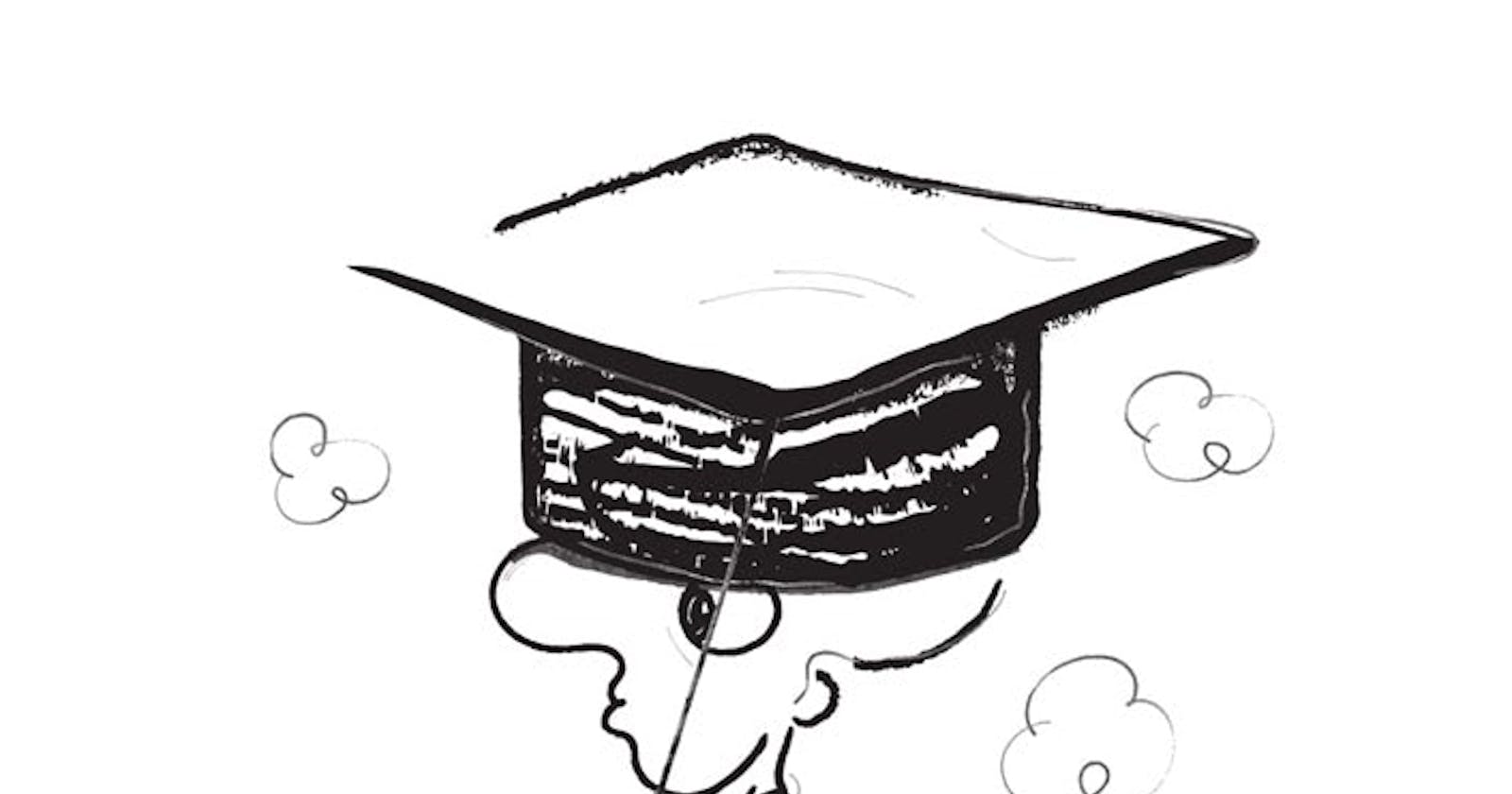If you use Visual Studio Code (VS Code) as your code editor, get ready to supercharge your coding experience with some of the most useful VS Code extensions that can take your productivity to the next level!
All the extensions that I'm about to share are free. As with all things, personal preferences may vary, but I'm confident that you'll find these recommendations helpful.
Prettier: Prettier is an opinionated code formatter. By analyzing your code and reformulating it according to its own rules, Prettier ensures that your code is formatted consistently and in a way that takes into consideration the maximum line length, automatically wrapping code as needed.
ES7+ React/Redux/React-Native snippets: It can revolutionize your coding process and elevate your productivity to new heights. With access to an extensive collection of pre-defined code blocks, you can concentrate on developing top-notch applications instead of spending countless hours on monotonous coding tasks.
Tailwind Documentation by alfredbirk: If you are new to using Tailwind CSS for your projects, this extension will save you time by allowing you to search in Tailwind Docs without having to open your browser every time you need to find something.
Code Spell Checker: If you have a tendency to make spelling mistakes this extension is very helpful. It is a basic spell checker that works well with code and documents.
Console Ninja: shows console.log output and runtime errors next to the code.
Error Lens by Alexandar: Improve highlighting of errors, warnings and other language diagnostics.
I also regularly use a custom typescript react component snippet.
I hope this article helped you.
Happy hacking!
Note: I will update this article in the future when I come across any extensions that help me boost productivity. Cover picture from Absurd Design.